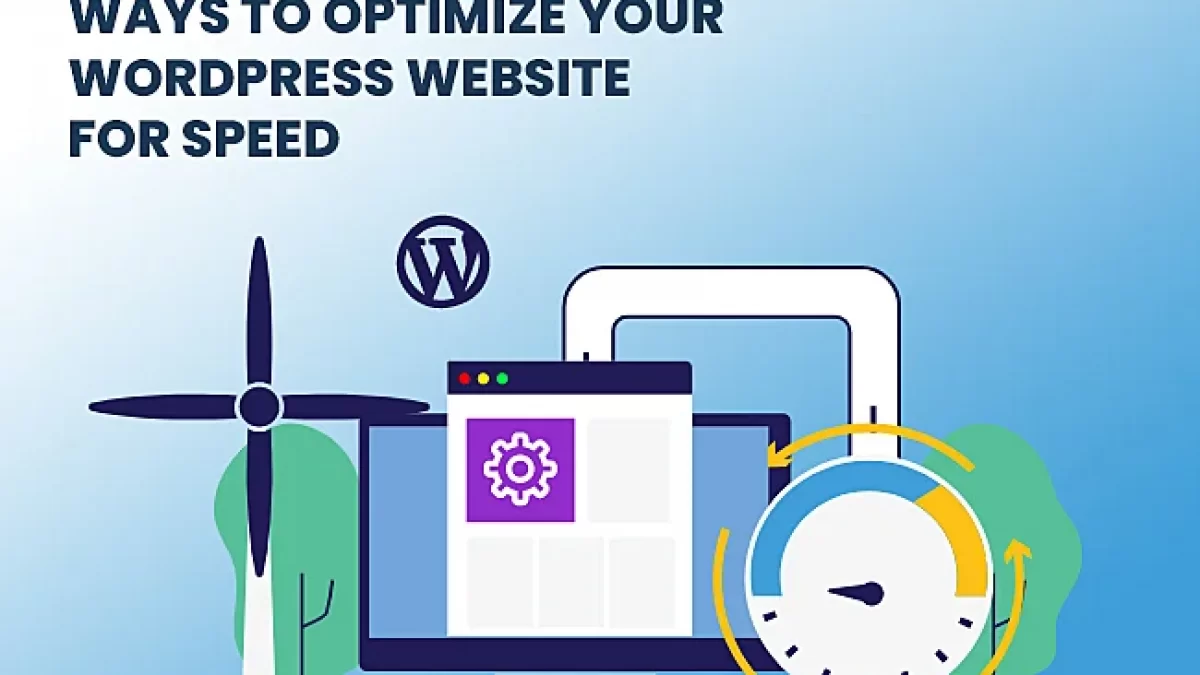Foundational points will help you build such a strong foundation, which in turn will make your WordPress blog effectively optimized for SEO. First, choose a clean and SEO-friendly theme. Themes should be responsive-they have to be great both on desktop computers and mobile devices. They should equally load fast: A fast-loading site increases user experience and search engine rankings.
You can install any SEO plugin like Yoast SEO or Rank Math. Both plugins support basic but very necessary tools for the betterment of on-page SEO for your site. From Yoast or Rank Math, you can improve your search engine ranking with meta tag management, XML sitemaps, and breadcrumbs.
Research your audience through keywords-what is being searched for? Utilize tools like Google Keyword Planner or Ahrefs to find those words which fit best and work them naturally into your content. Place these keywords in strategic locations of your titles, headers, and peppered throughout your posts. But remember, keyword stuffing can be super bad for readability and overall SEO performance.
Optimize your content by posting high-quality, interesting, and unique content. Google explained it was about developing your content for the users of Google. Ensure the content answers questions, solves problems, or offers unique insight. Use obvious and clear headings so that readers and search spiders can quickly and clearly see where a post is going.
Make sure your posts include links, both internal and external. Internal links help visitors find similar content on your site, and this probably will raise page views and improve user engagement. External links to high-quality sources can lend credibility and context to your blog-but don’t link just for linking sake.
Compression helps reduce load times. Use descriptive names with keywords in your file names and alt text so search engines understand what is on the image. By doing so, it helps not only in improving the speed of your site but also to let the search engines know about what’s in your images for better traffic with image searches.
Employ caching plugins such as W3 Total Cache or WP Super Cache. These plugins have the capability to cache or store a static version of your pages for it to load faster in the browser. Use a Content Delivery Network, more commonly known as “CDN”; it is supposed to distribute your content across multiple servers all over the world for quicker loading.
Keep your blog updated. Engines love those sites that get updated with the relevant information on a regular frequency. The more you post to your website, the more the search engines know that your site is alive and up to date, elevating your ranking in their system.
Finally, monitor your SEO performance using tools such as Google Analytics and Google Search Console. These tools provide the best insight into how a blog is doing, what keywords drive more traffic, and where changes are needed. The continuous review of metrics enables one to take factual-based decisions and lead an SEO strategy to its finest level with time.
- Emphasize, among others, the choice of theme, the use of plugins, keywords, quality of content, linking methodology, optimization of images, site speed, refreshing your content, and monitoring performances. In that way, you will be able to work effectively on optimizing SEO for your WordPress blog and make it more viewable and highly rated within search engines.