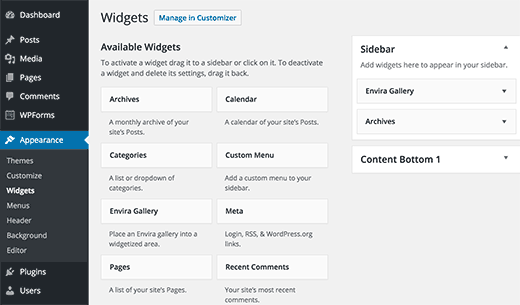Understanding the WordPress Widgets and How to Use Them
WordPress widgets are one of the most powerful features on WordPress that can help enhance the functionality and beauty of your website. They enable you to add content and features to your site’s sidebars, footers, or any other widget-ready area without coding. Of course, knowing how to use widgets well really means something because that can have a huge impact on how user-friendly and well-designed your site is. So, let’s dive a little deeper into what WordPress widgets actually are and see how you can use them to maximum effect.
What Are WordPress Widgets?
Some of the widgets, in WordPress, are small blocks of content that you could add to the areas on your WordPress site. The most common places to put a widget are the sidebars, footer, and sometimes header sections; this depends on the theme. Each widget serves a specific purpose, such as the display of recent posts, social media feeds, search bars, or even custom HTML. WordPress comes with many default widgets, and a number of themes and plugins provide additional options to increase your widget options.
Access and Add Widgets
If you want to add some widgets in WordPress, you can follow these steps: How to access and add widgets?
Maneuver to the admin dashboard. Then click on “Appearance” and choose “Widgets.” This is where you will see the options for available widgets on the left and widget areas on the right. Now, all you need to do is drag the desired widget from the available list into the widget area. You can also change the settings for your widget individually, depending on your requirements, such as title and display options. When you are finished, remember to click the “Save” button.
Types of Widgets
You will find that every widget has a diverse set of types. Here are some of the most common ones:
1. Text Widget: This very flexible widget offers the ability to enter plain text or HTML code. You typically use it for including extra, custom messages, images, or even additional content.
2. Widgets for Recent Posts: This widget lists your latest blog posts in one place, and readers can easily find out which are the latest updates of yours.
3. Widgets for Categories: With a category widget, users can view your content by categories of their interest.
4. Widgets for Search: Adding a search bar widget to your site makes it easier for users to search out information readily, making for a very user-friendly website in general.
5. Social Media Widgets: Connect to your social media profiles with these widgets, and increase connectivity to your site, engaging the visitors much more.
6. Calendar Widget: This will easily allow your visitors to browse by date through a calendar of your posts.
Widgets Customization
Most widgets provide the option to customize settings. You can change titles, set how many items to display and even control who sees them by user role or particular pages. Some themes even allow deeper widget options, styles and layout changes are really possible. Make the most of them to make a harmonious and visually appealing design.
Strategic Widget Use
When adding widgets, take into consideration site design from a user experience viewpoint. Too many widgets will clutter the sidebars or even the footers. Instead, make sure the information is necessary and keep the design clean. Similarly, group the widgets into logical sections with proper spacing for better readability.
Plugins to Enhance Widget Functionality
More functionality can be added to your widget through various plugins that come with features, including the extensions of the widget feature. Among such include: the very popular SiteOrigin Widgets Bundle or Widget Options, which provides more capabilities in customizing, including some advanced options related to its conditional visibility and more detailed layouts. This could be used to make the user experience far more dynamic and interesting.
Conclusion
Knowing and proper use of WordPress widgets can add more functionality and design to your site. From here, you can use several widgets and customize their settings to place them creatively in your layout to make your visitors experience more interactive. Explore, experiment, and try a few different widgets, and soon you’ll find new ways to present your content, ensure your visitors keep visiting regularly, and master the widgets if you’re a starting or experienced blogger with this WordPress site.