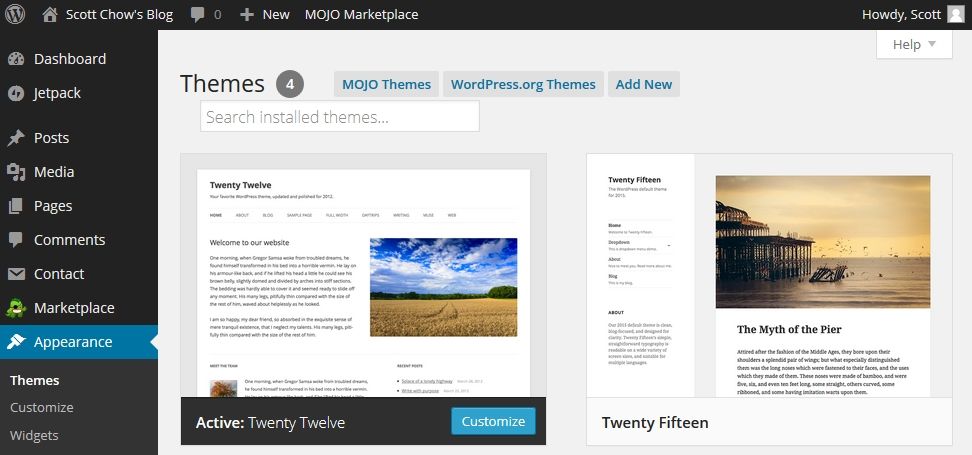Customize the Look of Your WordPress Blog
Customization of a WordPress blog is about giving it that unique identity and improving user experience. A professionally designed blog says much about your personality, and at the same time, brings readers closer to you. I am going to guide you through the customization process of the look of your blog, right from themes, colors, to even fonts, in detail.
Themes
What is the first step in personalizing the look of your blog? The selection of a suitable theme. WordPress has a large, free and paid theme warehouse from which to choose themes that fit your blog’s niche or design preferences as the poster. A good theme will advance the purpose of your blog and should be easy to navigate for a user. Remember to think about layout and responsiveness, customization options when you decide on a theme. Once you have selected your theme, install it by going to Appearance > Themes, then select the button Add New to upload or choose your selected theme.
Customizing Your Theme
Once you’ve activated a theme, you can change it to your heart’s content. You do that from WordPress by navigating to Appearance > Customize, which activates the WordPress Customizer. The interface enables real-time modification of all sorts of aspects on your site. It previews them before they go live. Here are some of the key areas to customize:
1. Site Identity: Upload the logo for your blog, set the title, and add a tagline. A unique logo and title define your brand.
2. Colors: The color scheme is an absolute element giving aesthetic appeal; more important, it contributes to the readability of text. When you apply a theme, you can do almost everything directly from the Customizer: customize primary and secondary colors.
3. Typography: The font of your blog posts could be the make-or-break difference for readability and overall aesthetics. Your blogging platform’s Customizer may include options to change the font of headings and body text. You can also use web-safe fonts or Google Fonts for much more variety.
4. Header and Footer: You can add menu navigation, social media links, and a search to your header. Your footer might include copyrights or other menus or widgets. All these places, therefore should be tidy and workable in order to make it easy to use.
Adding Widgets
You can also use widgets to personalize the design of your blog. There are sidebar and footer widget areas, as well as others. To access them, go to Appearance > Widgets. Here are some popular widgets:
Recent Posts: It lets people know what you’ve most recently published.
Categories: Helps visitors browse related articles.
Social Media Links: Calls for further sharing and places a direct link to your social profiles.
Set up these widgets thoughtfully so that you don’t clutter things but are maximally usable.
Creating Custom Menus
An organized menu will make navigation easy, and everyone will take notice when they desire to add content. To make a custom menu go to Appearance > Menus. Here you can add pages, categories, custom links, and even posts. Arrange them in a logical fashion and make sub-menus for the best organization. Now assign the menu to your desired location generally the header or footer.
Using Page Builders
To create more elaborate customizations, you might want to consider using page builder plugins such as Elementor or Beaver Builder. Both tools are drag-and-drop from the perspective of design, and they let you create pages without programming. You might create unusual layouts, add different elements: like sliders, galleries, and forms, and much more.
Consistency
The next thing you can do is to maintain a consistent look. Use a color scheme, fonts, buttons, and headings that could look the same way. Readers appreciate consistency as it extends the seamless experience of your blog while putting your brand’s identity on the creative side.
Conclusion
The custom appearance of the WordPress blog is an ongoing task by which you can reveal your voice and communicate well with your users. The creation of an attractive and functional blog has to do with the theme, colour and font customization, widgets, and well-structured menus. Don’t forget that you should be consistent in your design elements, and don’t be afraid to try new things as your blog grows. With thoughtful customization, your WordPress blog will stand out and engage your audience effectively.